
Deal with Work from Home Connectivity Issues, Smartly!
Working from home translates to heavy internet usage on account of the following:
- You have to be on a lot of video conferences (VCs) daily.
- Your family members may be working from home too.
- Your (and your family’s) usage of video and social platforms for entertainment increases exponentially.
- If the WiFi at home stops working, it is highly unlikely that you’ll be able to successfully lodge a complaint with your service provider in this pandemic.
I have faced these issues too. Here are some tips and tricks that I’ve learnt and implemented in the last few days. Some are basic, some unique, and I am sharing them all with the intention of helping you sort your internet issues.

Free up the Broadband WiFi at home.
You may not realise this, but a broadband WiFi connection is not as essential as it used to be. Five years ago, it was effective against high data costs levied by data carriers. But with throwaway data charges now being provided by your service provider, broadband is not serving the cost-saving purpose it used to. You can request your family members to use their data plan, which probably is being underutilised and restrict your broadband to your office system.
Invest in Work from Home plans.
Most service providers have been providing substantial amounts of data under their new Work from Home data plans. For instance, as of now, Jio offers up to 50 GB at a nominal rate of ₹250/month. This should be more than sufficient for daily, data-draining VCs. Not to mention cheaper.

Invest in Work from Home plans.
Most service providers have been providing substantial amounts of data under their new Work from Home data plans. For instance, as of now, Jio offers up to 50 GB at a nominal rate of ₹250/month. This should be more than sufficient for daily, data-draining VCs. Not to mention cheaper.

Take that spare phone out of the drawer.
I usually use my phone’s hotspot for internet on my laptop. One issue that I often face is that my hotspot data connection is interrupted when I get a regular call. The solution? Use your spare phone as your calling device, and your current phone as a hotspot data source. Since you are using the spare phone only for calls, it doesn’t matter even if it’s a low-end, outdated GSM device.
USB tethering is ideal for VCs.
USB tethering is faster and more reliable in comparison to mobile hotspot, provided you want to tether a single device. It also saves your phone’s battery. It’s particularly useful during important VCs, in which you’re also presenting.

USB tethering is ideal for VCs.
USB tethering is faster and more reliable in comparison to mobile hotspot, provided you want to tether a single device. It also saves your phone’s battery. It’s particularly useful during important VCs, in which you’re also presenting.
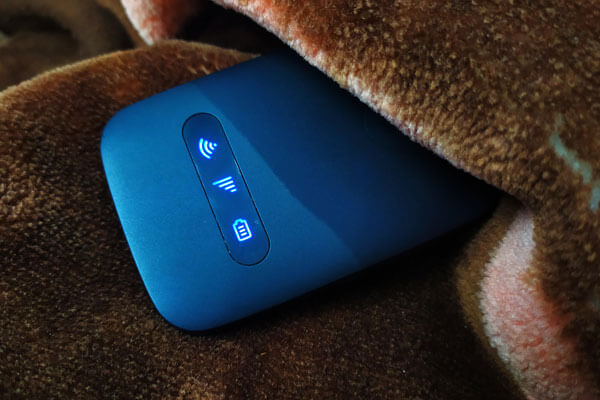
Use your portable WiFi Dongle separately.
I have a portable Jio dongle. Inside it, there’s a SIM card that can be used like any other SIM card. Insert the dongle’s SIM card in your primary phone for better, more stable internet connectivity on your device.
You can either try each of the above hacks individually or combine two or more hacks to build a system that best suits you. Good luck!
Written by Akash Shah




